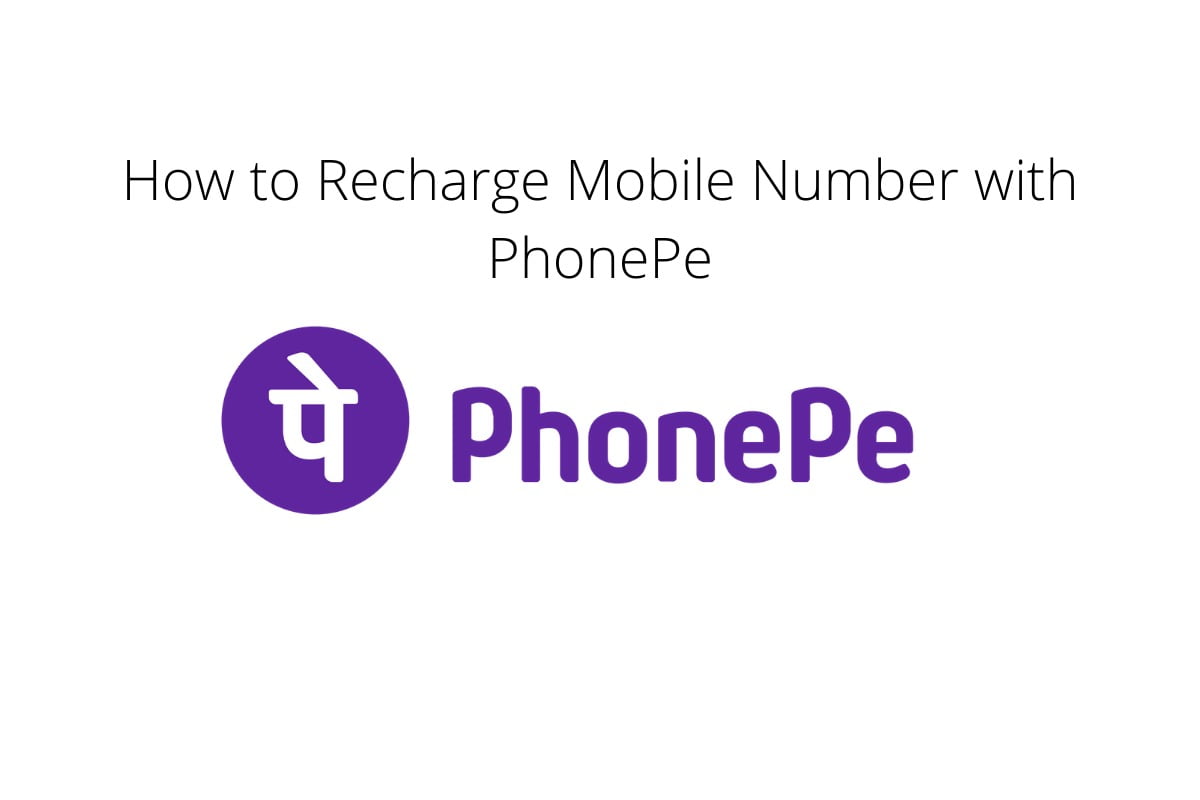
Digital payment platforms have reduced the hassle of mobile recharges. Earlier, mobile users had to purchase top-up plans by visiting the store to get their recharge done. But now, there are multiple digital payment platforms that offer an easy recharge facility to users. Out of the lot, PhonePe is a leading payments platform that allows user to send and receive money, recharge mobile, DTH or broadband connections without any external hassle. To facilitate mobile recharges through PhonePe, follow the article to the end.
Steps to Recharge Via PhonePe
To recharge your mobile number with PhonePe, download the app from the Play Store or App Store. Once the app is downloaded, register in the app with your mobile number. On the home screen, click on the mobile recharge option. Select the number you want to recharge.
After selecting the number, select the network operator and circle. As soon as you select the network operator, PhonePe will browse all the available plans offered by the concerned telco. Scroll through the plans and select the prepaid plan as per your requirement.
Proceed to the payment option and ensure that BHIM UPI is selected under the debit from option. Select the bank account, which is associated with your PhonePe account. Once everything is cross-checked, enter your UPI pin and finish the transaction. Once the payment is processed, the recharge details will shortly reflect in your account.
Steps to Set UPI Through PhonePe App
To set up UPI, open the PhonePe app and enter the phone number to receive an OTP. Allow necessary SMS permissions to the app to detect OTP automatically. Once the OTP is successfully completed, grant necessary permissions to add a bank account in PhonePe. Select the add bank account from the homepage and select the bank to allow the app to pick up UPI details automatically. Click on proceed to add and finish the process.















