OnePlus has silently rolled out the Android P Beta 2 for the OnePlus 6 and let me get this clear in the first place- the Beta 2 is completely usable as a daily driver, although there are still some major issues, it's usable, unlike the Beta 1 which riddled with a lot of quirks and was unusable for a major extent. The Android P Beta 2 brings in a lot of new features including custom theme accent colours (Yes, finally it's coming), Google Lens integration into the cameras, Face Unlock now works and more. At the same time, the update is also very buggy with issues related to dark mode, camera and fingerprint scanner.

Custom Theme Accent Colours
The best feature added by OnePlus to the Beta is the custom theme accent colours. Right now with the stable OxygenOS Android Oreo versions, OnePlus allows users to choose the system accent colour from the in-built colours. But the Beta 2 has a custom theme colour choosing option on top of the existing eight colour accents. OnePlus users have been asking for this feature for a long time, and it's finally coming.

Google Lens Integration to the Camera App
OnePlus has also integrated the Google Lens into the stock camera application, and it's fully functional. Users can access Google Lens by sliding in the camera application.
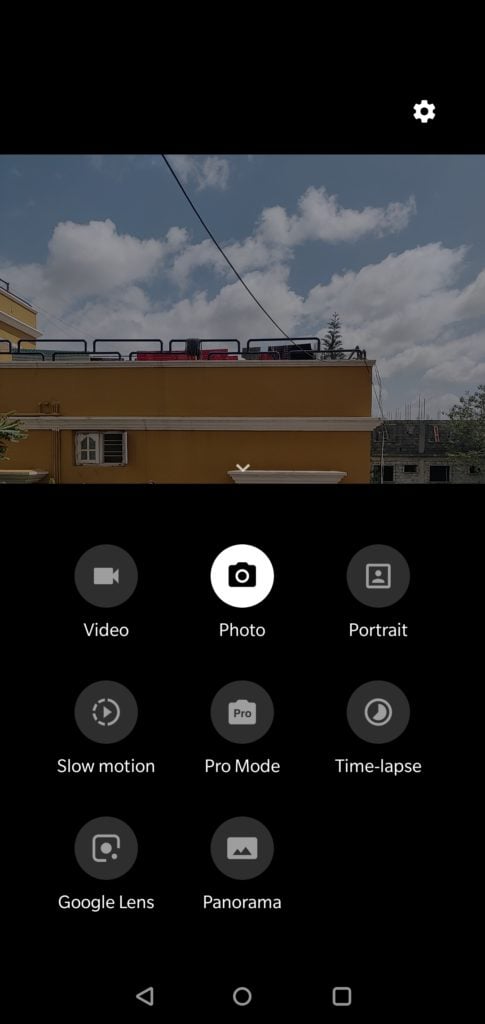
Face Unlock Now Works
OnePlus has also worked on the Face Unlock feature and it's working now. However, the unlocking speed is not as fast as the Android Oreo version, but it can be improved with the future releases.
Full-Screen Gestures and Notch Settings
This beta build also includes the full-screen gestures same as the OnePlus 5T and now users can also hide the notch. But the notch settings is buggy right now as it displays two notches when disabled. A quick reboot fixes the issue though and takes your device back to normal state. OnePlus has also added the Quick Gestures.

New Call UI and Dialer Interface
OnePlus also tweaked the dialer interface, which now shows text for the main menus- Speed Dial, Call History and Contacts. Also, the in-call interface has been revamped too.

Moving onto the issues with this Android P Beta 2 build, the fingerprint scanner is iffy most of the time as it fails to detect the finger. One of the major issues is related to the camera. No, the stock camera application works completely fine with all the features, but the third-party apps were unable to access the camera. For example, in my case, I was not able to use the camera inside the WhatsApp application, which is very annoying. Even I was not able to log in to the WhatsApp Web version with this build. As mentioned, the Face Unlock speed is slow for now and the Dark Mode too has compatibility issues. For instance, if you select a contact which has been assigned with multiple numbers when the dark mode is activated, you will not be able to see the numbers, thanks to these compatibility issues.















