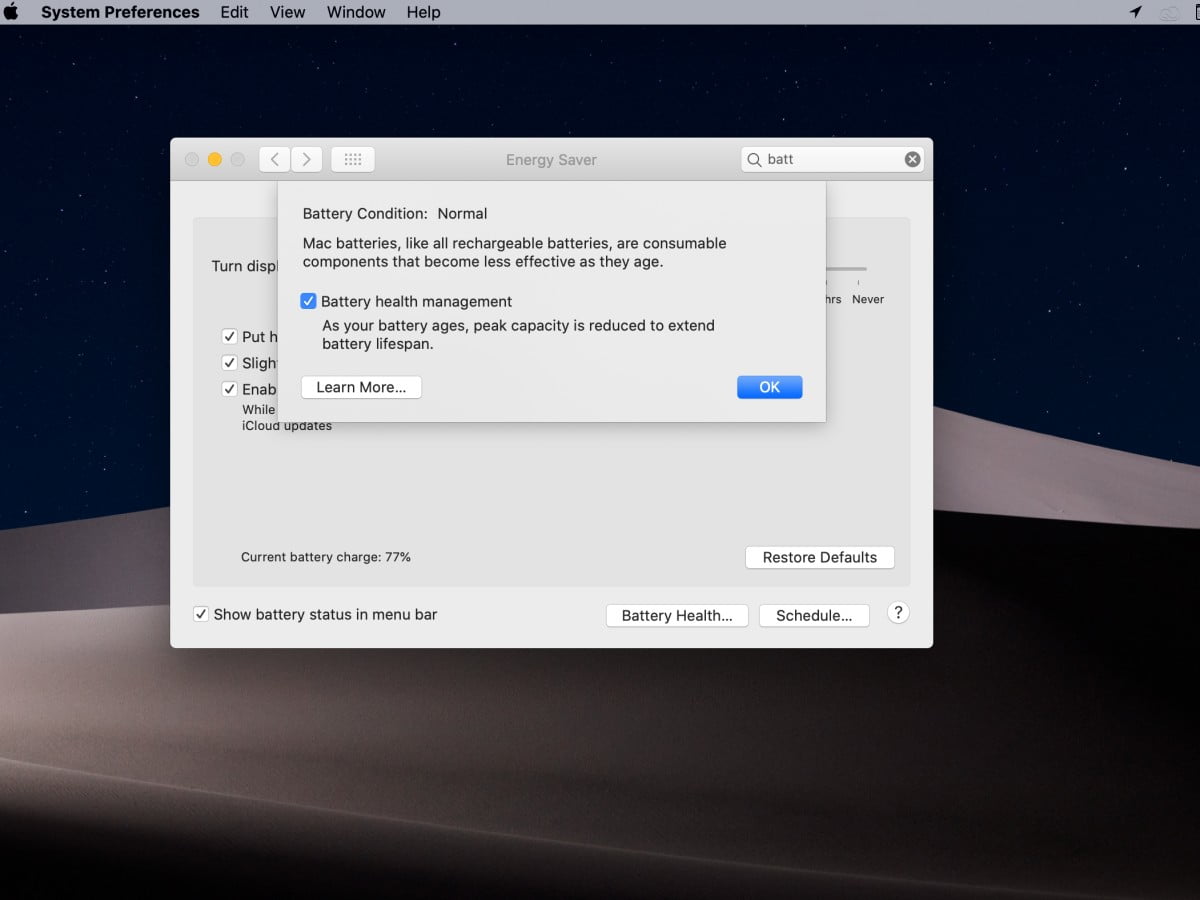
MacBook users were waiting for the macOS Catalina 10.15.5 update as it was about to bring the Battery Health Management feature. Now Apple has released the update and users are going to get much more than the Battery Health Management feature. There is an update for FaceTime included in the package as well. The update is also going to improve the stability and security of your MacBook. It is worthy to note that the Battery Health Management system has already been introduced for iPhones and iPads.
MacOS Catalina 10.15.5 to Improve the Battery life of Your MacBook
The most prominent feature of the update is - Battery Health Management system. It will monitor the temperature of your MacBook’s battery and record the pattern in which you charge it to optimise the maximum charge. What does optimising the maximum charge mean? It means that now when your laptop reflects that it is 100% charged, in actuality, it might not be. Instead, your 100% will be the maximum of what you require. This feature will help in increasing the battery life of your MacBook and also impact on how long it runs in a single charge. After the update, the Battery Health Management system will be switched on by default, but you will have the option of turning it off through System Preferences.
FaceTime Prominence Preference and Display Improvement Settings Introduced
With FaceTime, it is a bit annoying at times when video tiles keep on changing when someone is speaking. But after the update, you will have the option to control the automatic prominence of the video call so that the video tiles do not change when someone is speaking. Along with this, you also get the controls to fine-tune the built-in calibration of Pro Display XDR. You can do that by adjusting the luminance and white balance precisely to match your display calibration. There are many other improvements introduced as well to make the macOS more stable. For downloading the update in your MacBook, go to System Preferences > Software Update and click on ‘Update Now’.















