Bharti Airtel has been constantly adding new features to its My Airtel mobile app. Earlier, we reported the addition of account validity check through the mobile app, and now, the telco has added new functionality which allows users to book Ola Cabs. Yes, you heard it right. My Airtel app for Android has got Ola integration and one can easily book cabs after linking their Ola account inside the My Airtel app. The Ola Cabs tab can be found inside the Quick Actions menu on the home screen itself. Right after opening the My Airtel application, you can see the Ola Cabs tab. After tapping the Ola icon, you'll be asked to link your Ola account, which can be done very easily. That being said, this update is currently available only to Android users as the iOS version of My Airtel is not showing the Ola tab. However, do make a note that all the Ola app features are not present, which is an expected thing.

Airtel Offering 25% Cashback on Cab Booking Via My Airtel App
As noted, the Ola service integration to My Airtel app is a basic one. Users can book Ola Mini, Bike, Auto, Prime Play and Prime SUV cabs, but sadly, there's no cash riding option. This essentially means that users will have to prepay for the ride they're going to take. Besides cab booking, there are no other features present right now. And yes, Airtel is also offering 25% cashback if you book a cab via My Airtel app. The cashback will be added to Airtel Payments Bank.
Airtel Also Allowing Users to Check Account Validity Through My Airtel App
As noted, My Airtel app has got the ability to display your prepaid account validity. First of all, you'll have to download the My Airtel app from Google Play Store or Apple App Store. After downloading, the app will display your account details including mobile number, and besides that, it'll display the account validity. If your mobile number is on an unlimited combo plan, it will display the remaining days of validity.
If the unlimited plan is expired, it'll display as Incoming Active on your mobile number for the number of days (maximum of 15 days). After the incoming facility expiry, it'll display the Recharge Now button.
My Airtel App Gets Airtel TV and Wynk Music Integration
The reason behind this move from Airtel is unknown at the moment, but the telco maybe looking to solve the redundant apps issue. Earlier, a user is required to download Airtel TV and Wynk Music applications to enjoy the content, but very soon, Airtel might solve this issue. As noted above, Airtel's self-care app- My Airtel has got the Airtel TV and Wynk Music services integrated into it.
If you recall, a few months ago, Airtel added a new Airtel TV tab inside the My Airtel application, which allowed users to check what content is available inside the app. But the same Airtel TV tab has been renamed to Entertainment tab in one of the latest update and it houses three sections- Trending, Airtel TV and Wynk Music.
As the name itself suggests, the Trending section displays all the content which is trending right now. Inside the Airtel TV section, we get to see all the content that's available in the company's digital content app. Airtel TV app offers content from various services such as ZEE5, HOOQ, Eros Now and so on. Lastly, we have the Wynk Music section which is one of the popular music streaming services available in the market right now.
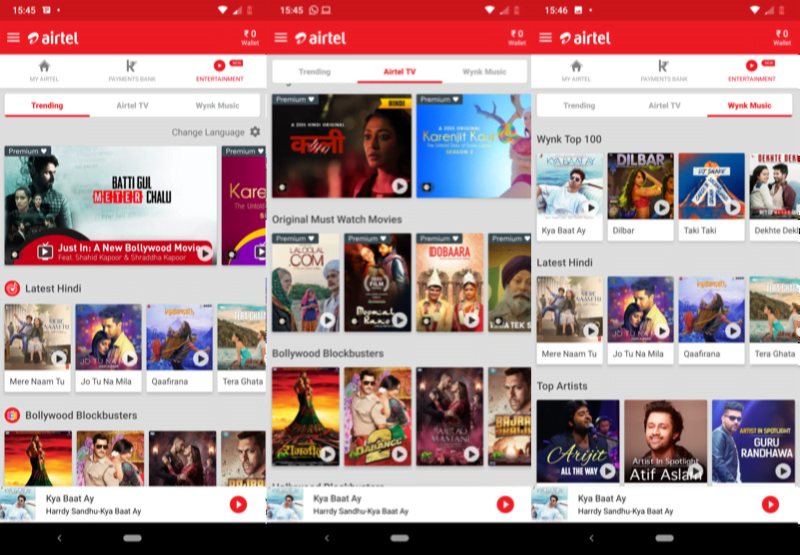
Airtel Users Still Need to Download Apps Separately for Full-Fledged Use
Having said that, to enjoy the full features of Airtel TV and Wynk Music apps, you still have to download them separately. This integration inside My Airtel app allows you just to watch the content. For example, you won't be able to download audio from Wynk Music and there's no option to set the streaming quality inside the Airtel TV section.
This is completely understandable from Airtel's part and the integration might be aimed at users who're still using an entry-level smartphone and won't be able to download multiple apps to enjoy the content. Aforesaid, these changes have been spotted on the latest My Airtel version, so to enjoy the new features update your app to the latest version via Google Play Store.















