From Facebook’s Messenger to WeChat and Line, there are various messaging apps fighting fiercely for the users’ attention. The latest to join the array is Google Allo. The app, which did not gain much popularity as expected, recently received an update. On the occasion, here we try to understand how Allo differs itself from the rest of the messaging app, especially Whatsapp and does it carry enough features to get the user’s switch to it.
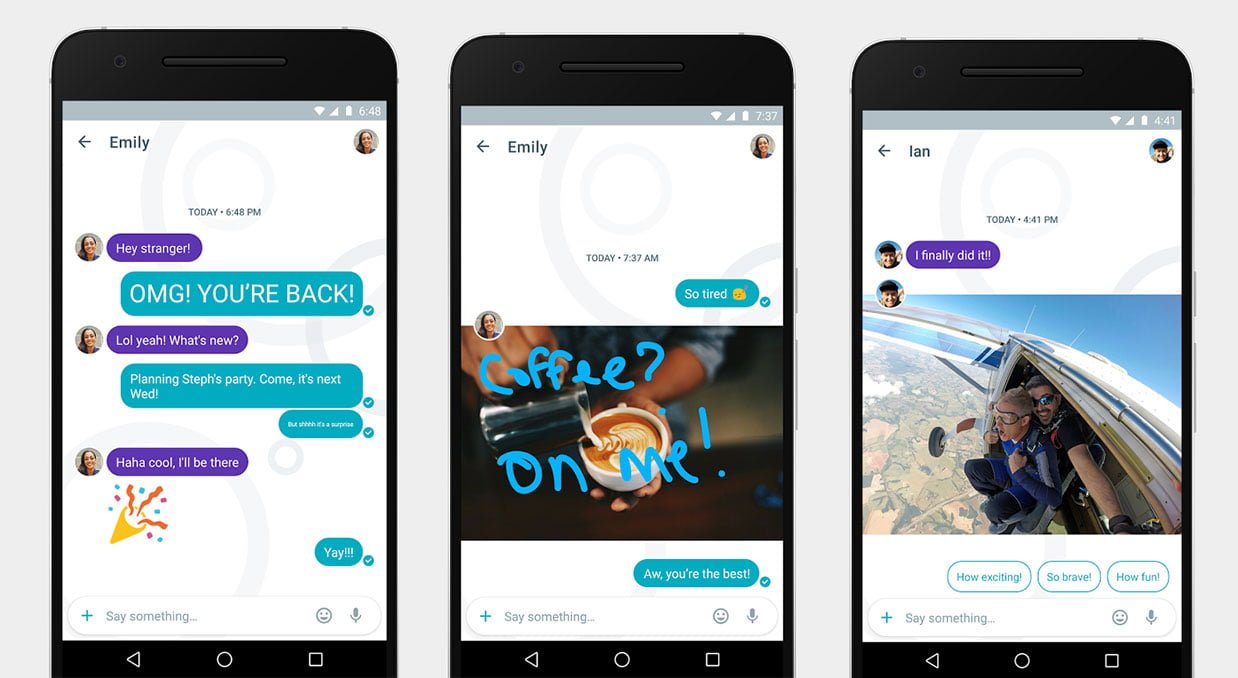
The installation and setting up the app is pretty simple, where the user needs to create a profile linked to his/her phone number or Google account. Users can quickly see the contacts already using Allo, else can also invite them for a one-on-one conversation.
There you begin and what makes you excited will be the presence of Google Assistant, the conversational chat bot. Google Assistant is really getting around. Besides Allo, it is also found in Google’s two smartphones – Pixel and Pixel XL, and AI-powered Google Home. Users can chat with it, where it can provide information about the things he/she asks for it. The use of Google Assistant in Google Allo can be summarized in this way - you can get the power of internet within the chat without manually stepping out of the chat to find an information.
Google Assistant can simply help you to find the nearby hotel for the night dinner party, show you the mail or calendar, or tell you which ear of Van Gogh was cut within seconds while within the chat. By bringing up the information about weather, flight status and several other, Google Assistant within Google Allo is definitely a useful addition. Not to mention, Google Assistant does fail at times and take the user to the browser.
Besides Google Assistant, Allo integrates most of the messaging features, similar to other apps. Google Allo doesn’t support file-sharing like WhatsApp or Telegram. There is another interesting feature to look forward to. You can simply tap and hold the send button, and scroll up and down to change the size of the font. The “smart reply” feature in Allo analyzes the content and offer suggestions. It is useful, especially when you want to give a quick “yes/no” answer.
Allo also gives options to play with emojis and stickers. In fact, you can send GIFs via Allo. While sharing photos on Allo, it provides access to Google Photos. There is an incognito chat, where it provides end-to-end encryption. The participants in the chat can decide how long their message can stay around. You can choose the duration from five seconds to one week.
Groups chats are also supported on the app. To converse with the users who have not installed Allo, you can SMS for free. The replies come to Allo.
For new users, this video will provide a glimpse of Google Allo:
Overall, Google Assistant is the USP of the app and perhaps, the only reason why you want to switch. For video calls, users have to find other means or download Google Duo, another standalone app launched with Allo. Voice calls would be a great addition too. Google promised to add more features in the near future and hope to see these in the upcoming releases.
Readers are welcome to share their experiences with Google Allo in the comment section.















