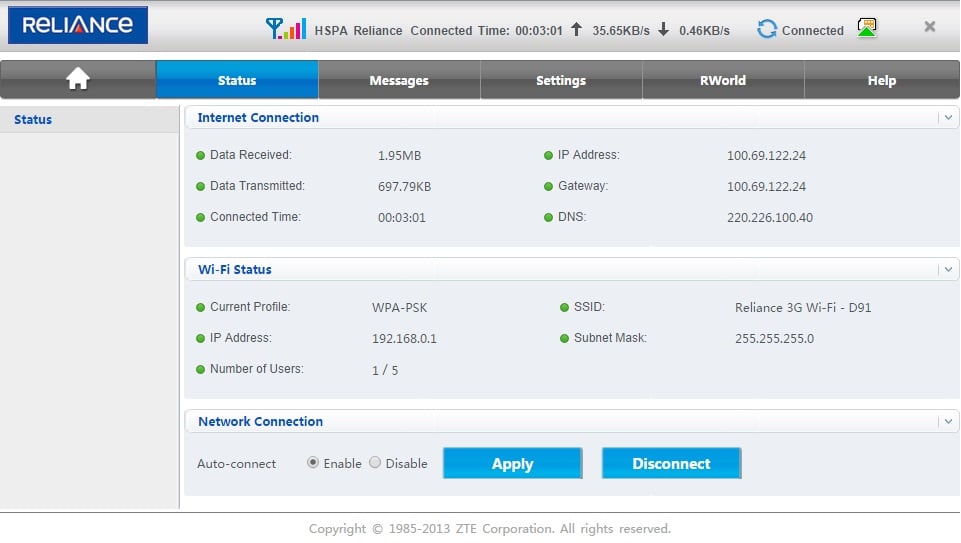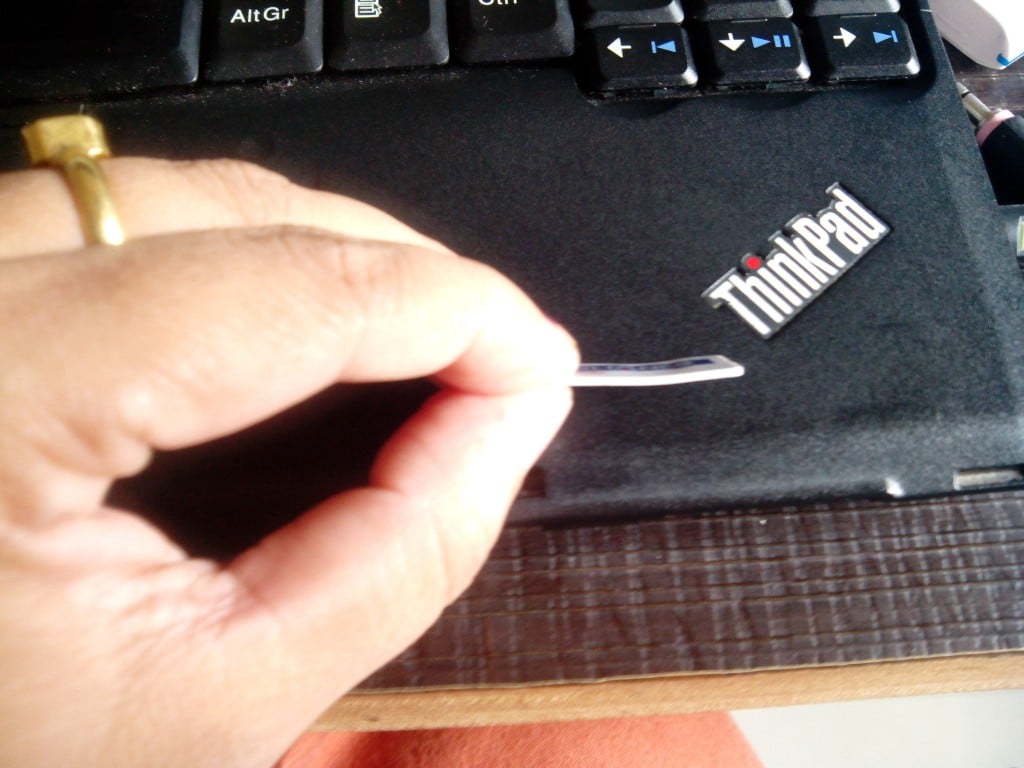We did a quick unboxing of RCOM's 3G WiFi Data card couple of days ago. After using the data card almost for a month, there's our full review of the device and RCOM's service.
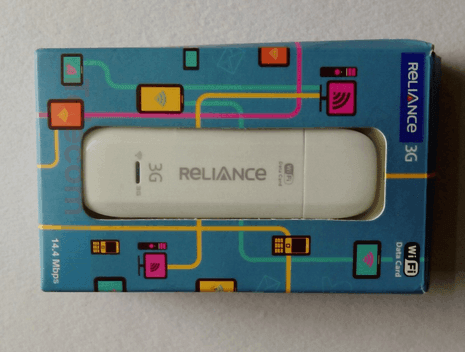
Setting up the device
Setting up the device is pretty simple. All you need to do is plug in the device and it installs all necessary drivers automatically and you need to carry out a one time software install that comes with the device. Once the required software and drivers are installed, using the device is as simple as plugging in the device in to USB port.
The device supports up to 5 devices on WiFi and the WiFi password for the device comes printed on the inside of the device where you plug in your SIM card. You can change the password from your dashboard. We connected couple of devices via WiFi and while it connected these devices, RCOM's 3G network is not on par, at least where we tested the device, to support 5 devices simultaneous on its network for a flawless Internet experience.
Speed
We were promised data download speed up to 14.4Mbps and data upload speed up to 5.7Mbps. In actuality, we didn't get speed up anywhere near to it in Mumbai areas.
Speeds according to our tests:
Navi Mumbai - up to 3.8Mbps
Thane (Ghodbandar road) - up to 1Mbps
Bandra - up to 4Mbps
We even tried to test the device at Mumbai's domestic airport, however the speed was so low that it wouldn't even load speedtest website. Data cards are mostly used by people who are always on a move, and we expect networks to work flawlessly in areas like airport where people waste most of their time, which could otherwise have been used for something productive.
Dashboard
The dashboard is pretty easy to use. After a little bit of hunting, I realized that the user name and password to access the dashboard is 'admin'.
You can check the status of your connection, current speed, check & send SMS, and edit your setting. You can edit your WiFi password in settings. What I found really annoying was that there's no way to check overall data consumed for a particular month. You'll have to rely on sending an SMS MBAL to 55333.
In our unboxing post, we discussed about Reliance web world guys warning us for not inserting our reliance mobile SIM card in the device as it would get deactivated. In fact some of our readers pointed out that while the SIM card would not get deactivated, but the our 3G plan that's currently active will get lapsed. In our testing, it is not true. I have used a 3G plan that was activated on my mobile, on the data card. My SIM card did not get deactivated neither did my 3G plan lapse.
Heat
If you use the device for longer hours, the device heats up moderately. However, it's no where near to other data cards I have tried (will share other reviews soon).
SIM Card Bends
This is surprisingly the most annoying issue of the device. The SIM cards we used on the device (we bought the device) bends after inserting it in the device. Both our SIM cards, mobile as well as the SIM card we bought with the devices, were bent, as shown in the pic below:

Should you buy it?
If speed is something that you're looking for, you can do better with Airtel in a place like Mumbai. If data tariffs is your thing, then you can't go wrong with RCOM's data tariff plans.
However, if you can do away with the WiFi offering of the data card, I would recommend to go with RCOM's CDMA data card.
Pricing
The cost of the device is around 2199, which does not include any free starter data packs. Consumers will have to recharge a separate starter data pack. The data tariffs are costlier than your Reliance 3G data tariffs for mobile phone.