WhatsApp finally brings the longtime tested 'Stickers' feature to iOS and Android users. Starting today, all the WhatsApp users will be able to send stickers to their contacts. This new feature works quite similar to the Messenger and Facebook stickers which you have been using for a long time now. To get the sticker feature the user will need to update to the latest version of WhatsApp. As of now, there’s no word if the Windows Phone users have also got the stickers features. Android Beta users should update their WhatsApp app to version 2.18.329. The update is being seeded for those who are using a stable version of WhatsApp on Android, iOS smartphones.
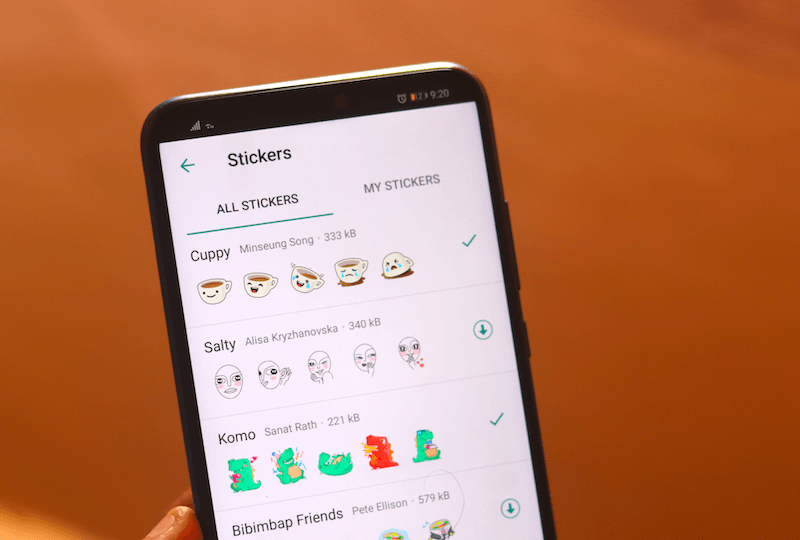
Android users will need to get the WhatsApp version 2.18.329 and iPhone users will need to update to WhatsApp version 2.18.100. According to WABetainfo, the activation of the feature is very slow on iOS, while the Android users will be able to use the feature immediately.
How to Get the Stickers Feature on WhatsApp:
First of all, update to the supportive version of WhatsApp on Android, iOS device. After updating, open a chat and click on the emoji button. The new Sticker button will be available on the chat bar on iOS. For Android users, the option will be located on the keyboard in the Emoji menu. Select a sticker from the WhatsApp Stickers and click on send button.
Types of Stickers Available on WhatsApp
WhatsApp is rolling out 12 Stickers Packs to Android and iOS users starting today. The stickers include- Cuppy by Minseung Song, Salty by Alisa Kryzhanovska, Komo by Sanat Rath, Bibimbap Friends by Pete Ellison, Unchi & Rollie by nu1t, Shiba Inu by Aiko Kuninoi, The Maladroits by Cole Ott, Koko by Hanasake Picture Inc., Fearless and Fabulous by Ann Shen, Banana by Jayde Fish, Biscuit by Ghostbot and Hatchby Hatch.
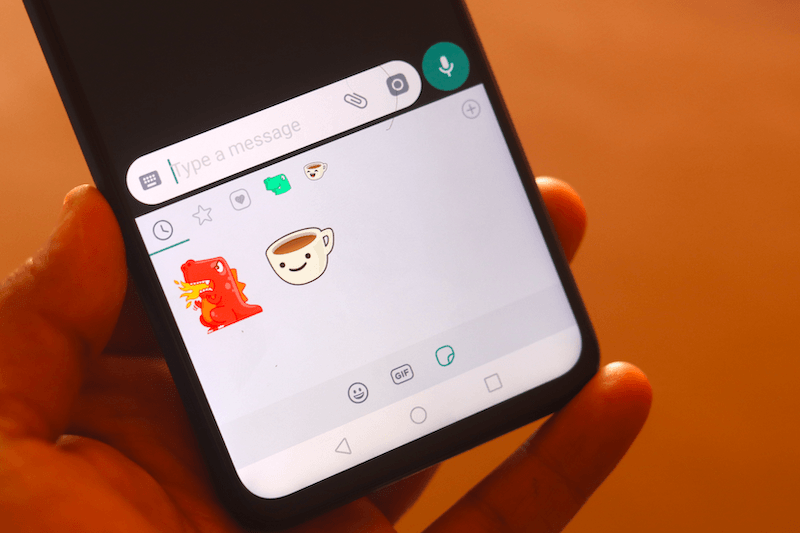
WhatsApp is expected to add more and more stickers in the near future. All these stickers, for now, are all static, but according to WABetainfo, all these stickers are expected to get animated. As noted, as of now these features are available only for Android and iOS users, but considering the feature was also being tested for Windows Phone, it will very soon come to those users as well.
WhatsApp Sticker Store
WhatsApp has also included a Stickers Store for the users to easily search a sticker. The WhatsApp Sticker store lets users download, remove and manage Stickers Packs. Users can download Stickers Packs, and can also remove them from the sticker library whenever required. So, to send a sticker, users will first need to download the Stickers Packs, All the received stickers will also be available to the users under the undownloaded packs.
Grouped Stickers
The grouped stickers are available for both iOS and Android users. This feature works very similarly to the album feature. When grouped, users will have the option to star, delete, or forward a particular sticker.















