Mobikwik, one of the most loved Online Recharge Sites is India has come up with a very new, attractive and user friendly Android Application that looks and works very much as that of the Web Interface. I have been using Mobikwik Android App since 2 weeks and found it as an interesting change to share with you readers.
Team Mobikwik tried to resemble the Android App just the same way Website does including the color combination. But frankly speaking I did not like the Color combination and the boxes interface on the Mobile application which is good on the Web UI. Keeping the user interface simple the App does the work it says “Mobile Recharge” and you need to be connected to the internet to get it done.
The app is available at Google Play Store and is rated 4.4 on the Play Store.
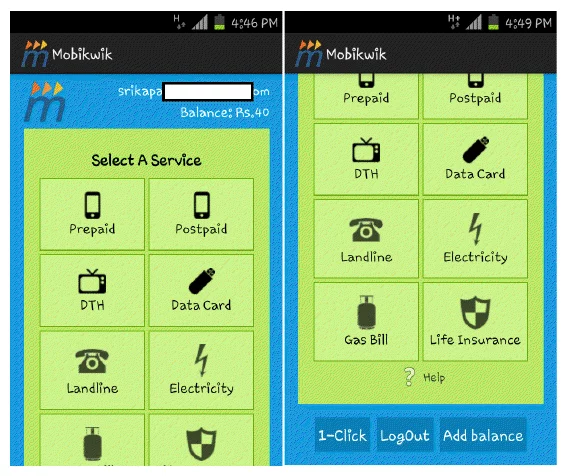
1-Click is an awesome feature in fact, you can repeat all your previous recharges from the history and it makes your work simple without the need to enter same Recharge details again and again.
For the App to get your recharge done, you need to have Wallet Balance first. You can add Wallet balance with just a single button at the bottom of the app by credit/debit/Net Banking/ (Cash Pay- above Rs 500 only).Once you are loaded with Balance you can start making Recharges.

After you confirm a recharge you will be informed about your transaction status. You can even repeat a similar recharge with 1-click option which shows all your previous Recharge information.
The app is also very lightweight, only about 200 KB which makes my life very easy, I can keep it in the RAM instead of SD card. I also think the app is very responsive and probably the fastest Android App for Recharges and Bill Payments.
My experience with Customer Service: While adding my Wallet Balance via Mobile App I experienced a Network or No Response Issue while redirecting to app after confirming payment with Bank. Amount got deducted from bank but my wallet was not credited with amount. I after some time contacted their support via Help section of their page and there was a response the very next day I opened my inbox,this shows the cc is also very active and responsive in handling and resolving problems. In case if you face any problems feel free to contact their support at support@Mobikwik.com and I’m sure they will help you out.
What I felt missing:
- Option to differentiate between Top Up / Special Recharge.
- Direct Recharge without Wallet Balance via Application.

You can also pay your postpaid bills, Recharge DTH, Data cards as well as make some other payments using their services depending upon their availability in your area.
Let me know how do you feel about their services if you have already used or just try them once, they are awesome ?















