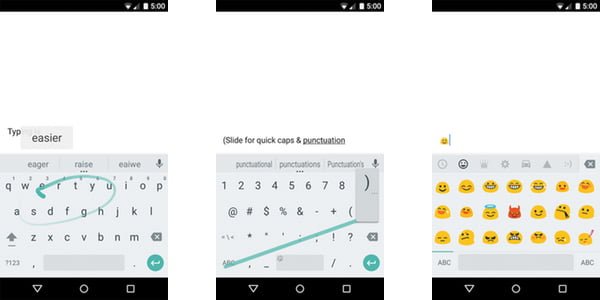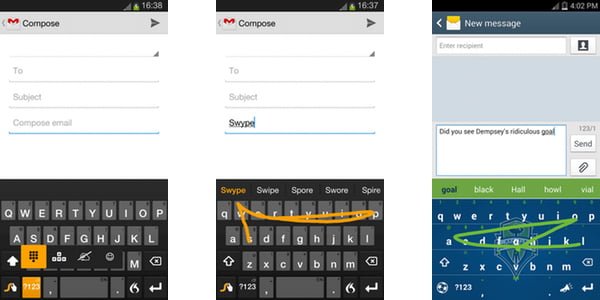It has always been sunny side up for Android users, as they always enjoyed the liberty to change their stock keyboard to exciting and more useful third-party keyboard alternatives. With time, the range of apps got bigger and so did the quality.
So, all this time when iOS users were still waiting for the iOS 8 upgrade to try out these great keyboards, Android users were reaping a pretty diverse range to choose from. Phew, that was quite a speech in favor of Android, wasn’t it? So, hereby we list five best keyboard apps available for Android.
Google Keyboard

Google Keyboard makes typing smart and easy. It lets you glide swiftly through letters with Gesture Typing. It enables users to compose notes on-the-go by voice commands. It has an effortless ability of word recognition and next-word prediction, Google Keyboard assist users to type faster and much accurately on Android devices. Whenever the user fails to find the righteous words, Google Keyboard presents emojis for rescue (For Android 4.4 and above)
Key features:
- Material themes
- Customised suggestions, corrections, and completions
- Keypress animations
- Emoji layouts (Android 4.4 and up)
- Gesture Typing with preview
- Space Bar Gesture
- Voice Dictation
- 25 languages dictionary
- Works across your Android devices (tablets and phones)

Swype

Swype Keyboard has brought the fun back in the monotonous typing. With its out of the box idea of typing while dragging our finger across the screen. It boasts a signature feature of typing which is fast and fun. Users can also use it in a regular way of tap and type.
Swype has been coming pre-installed on majority of smartphones over time. For all those who haven’t tried it yet, go to the Google Play Store and give it a try!
Key Features:
- Language Support
- Customisable options
- personalized dictionary, back up and sync
- Strong word prediction
- Downloadable Languages
- Dictation and smart editor
- Keyboard Themes
- Smart Touch and Gesture Control

Fleksy

Flesky has one of the cleanest design and keyboard layout among other keyboard apps. It earns bonus points in terms of productivity, as it knows what user actually wants to type even if they hit wrong buttons. It tracks where the user taps and transmits the info into its its prediction engine for figuring out the correct word that the user wants to type. It also has gesture support for space and delete, it provides effective and productive Android keyboard. Have you tried it? hit the play store to try it out!
Key Features:
- Speedy and Accurate
- Beautiful design and customisable layout
- Powerful gesture support
- Stock of emojis
- Multilingual support
- Privacy (No data collection)

SwiftKey

SwiftKey has been a chart topper since its inception on the Google Play Store but now, it has become a free app. The prediction feature in SwiftKey has always been a winner, which was further improved by learning frequently used words from users' e-mail and social media interactions. The latest look of SwiftKey flaunts host of attractive themes to choose from, along with a dedicated number row and SwiftKey Flow, which enables users to text by simply dragging finger across the screen. All these swanky features while being speedy and accurate.
Key Features:
- Emoji Predictions
- Huge language support
- Customised Predictions
- Smart AutoCorrect
- Attractive Themes
- Fully Customizable
- Cloud Connectivity
- Personalization via social media

We have listed all the keyboard apps which cover the most useful typing and prediction features. There are many other keyboard apps out there with unique features but we feel that they might not be the best options for a normal Android user. In any case, don't forget to share your thoughts and the keyboard apps that you like with us in the comments section so that readers can find out more options.
-
- Subscribe