Xiaomi India today confirmed that it rolled out final Android 8.0 Oreo update to its Android One smartphone Mi A1 with bug fixes today. And the best part is this update is rolled out for all the Mi A1 users, unlike the previous two updates it rolled out in phases. So, if you own a Mi A1 and yet to receive the Oreo update, head over to Settings app and check for the update manually. And as stated, this update includes all the bug fixes which users faced in the earlier versions.

This update includes January 2018 security patch fixes as well. Even though if your Mi A1 is in January 2018 security update, you'll receive an 89MB OTA update today which fixes all the issues faced by the users. I received this 89MB OTA update in a couple of my Mi A1 smartphones.
Here's the official changelog for the update excluding the basic Oreo features:
- Optimise audio parameters.
- Remove the “quick charge” on the lockscreen when charging.
- Integrate the performance optimisation of MIUI.
- Fix “Bluetooth power consumption issue”.
- Add Korean input method.
- Fix “the dialer icon is missing after the upgrade”.
- Fix “camera cannot connect sometimes”.
- Fix“couldn’t connect to network sometimes”.
- Update the Feedback APP.
- Fix “fingerprint unlocking speed is slow ”
As you can see from the changelog, after updating the Mi A1 with this OTA update, you won't be able to see the 'charging rapidly' message on the lock screen. This feature was included in the Oreo beta update last month and raised several eyebrows of Xiaomi including fast charge support, but that's not the case. The Mi A1 doesn't support fast charging.
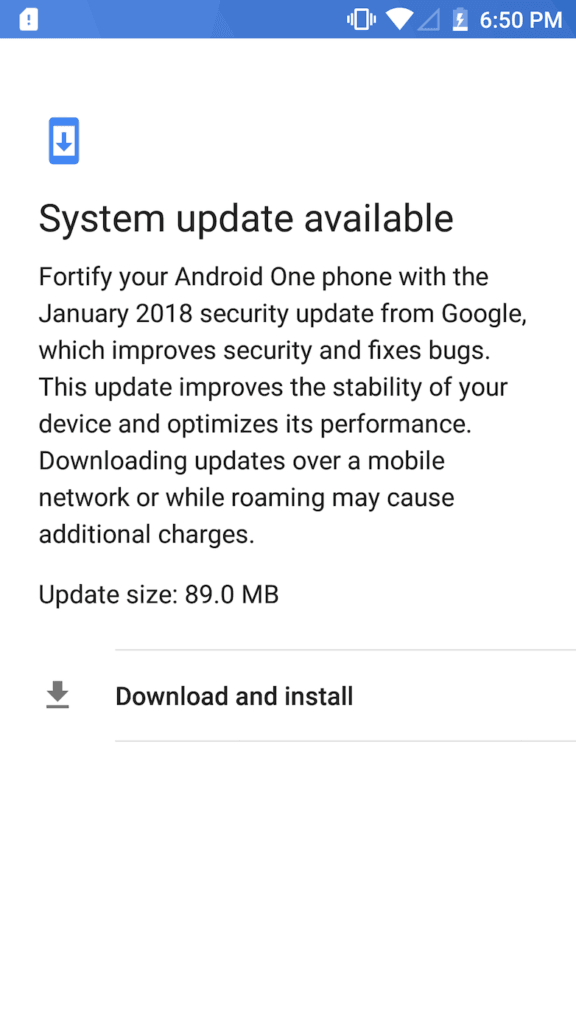
Xiaomi also addressed the Bluetooth power consumption issue which annoyed several Mi A1 users after updating their smartphone with the Oreo update. The fingerprint scanner will function normally too after the update. And the fingerprint gestures will be back as well.
Aforementioned, this update is the final Oreo update with all the bug fixes for the Mi A1 and will reach all the users in no time. Have you received the update on your Mi A1?















