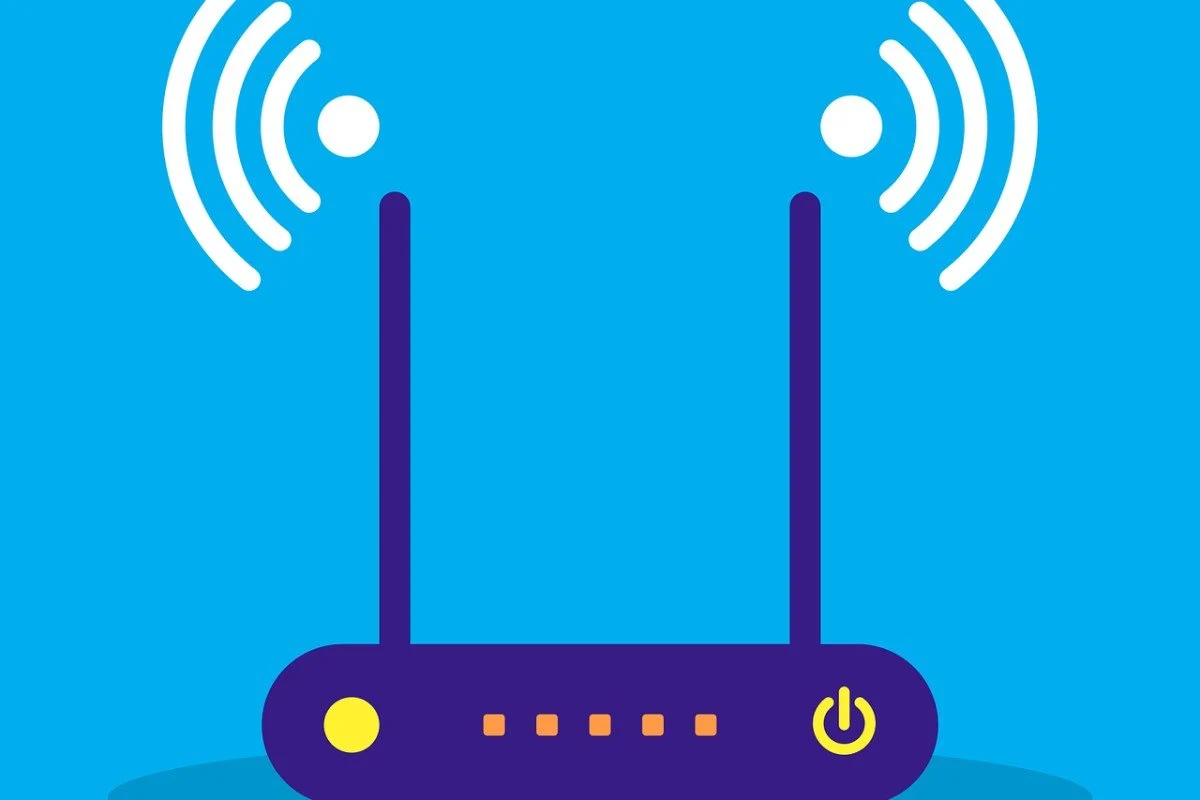
Wi-Fi issues are among the most prevalent grievances regarding contemporary connectivity, and they are unavoidably present with every new technology. The sources of Wi-Fi interference, which could be causing you connection troubles, will be covered in this article.
1. Your Neighbour’s Network
The wireless capacity will be impacted when numerous networks are situated close to one another, such as in apartment buildings. The biggest cause of interference on the wireless network for 2.4 GHz-band devices is neighbouring networks.
2. Bluetooth
Wireless accessories like keyboards, mouse, and headsets might obstruct Wi-Fi signals. Frequency hopping is a technique employed by Bluetooth, which causes it to move up to 1600 times per second within the 2.4 GHz spectrum. Bluetooth-using equipment can disrupt some Wi-Fi communication and cause delays when it enters the frequency range of Wi-Fi-using equipment. Since it bounces so frequently, the effect on Wi-Fi will be highly varied, making it challenging to debug such situations.
3. Concrete and Masonry Walls
Wireless signal blockage varies greatly amongst building materials. Being forced to pass through large walls, especially reinforced concrete, weakens Wi-Fi signals the most.
4. Metal and Floor Heating
Floor heating can interfere with wireless signals when they need to travel over several stories. Get your router or other wireless access point out of the metal cabinet if you can if it is inside one.
5. Baby Monitors, Walkie-Talkies and Other Radios
These devices interfere with the 2.4 GHz band because they frequently use the same frequency as devices that adhere to the older Wi-Fi protocols 802.11 b/g/n. These devices typically don't use Wi-Fi and operate across the entire frequency range without respect for nearby communications.
6. Microwave Oven
2.4 GHz electromagnetic waves are used in microwave ovens to heat meals. Sadly, older Wi-Fi standards, 802.11 b/g/n, also employ electromagnetic waves at 2.4 GHz, although with much lower transmit strength. Even though every microwave oven is completely sealed, there will always be some wave "leakage"; a minor leak poses no threat to people, but the majority of microwave ovens have a power output of around 1000W. A maximum of 0.1W can typically be transmitted by Wi-Fi access points. The 2.4 GHz band in the region can therefore be rendered useless with only a small leak.















