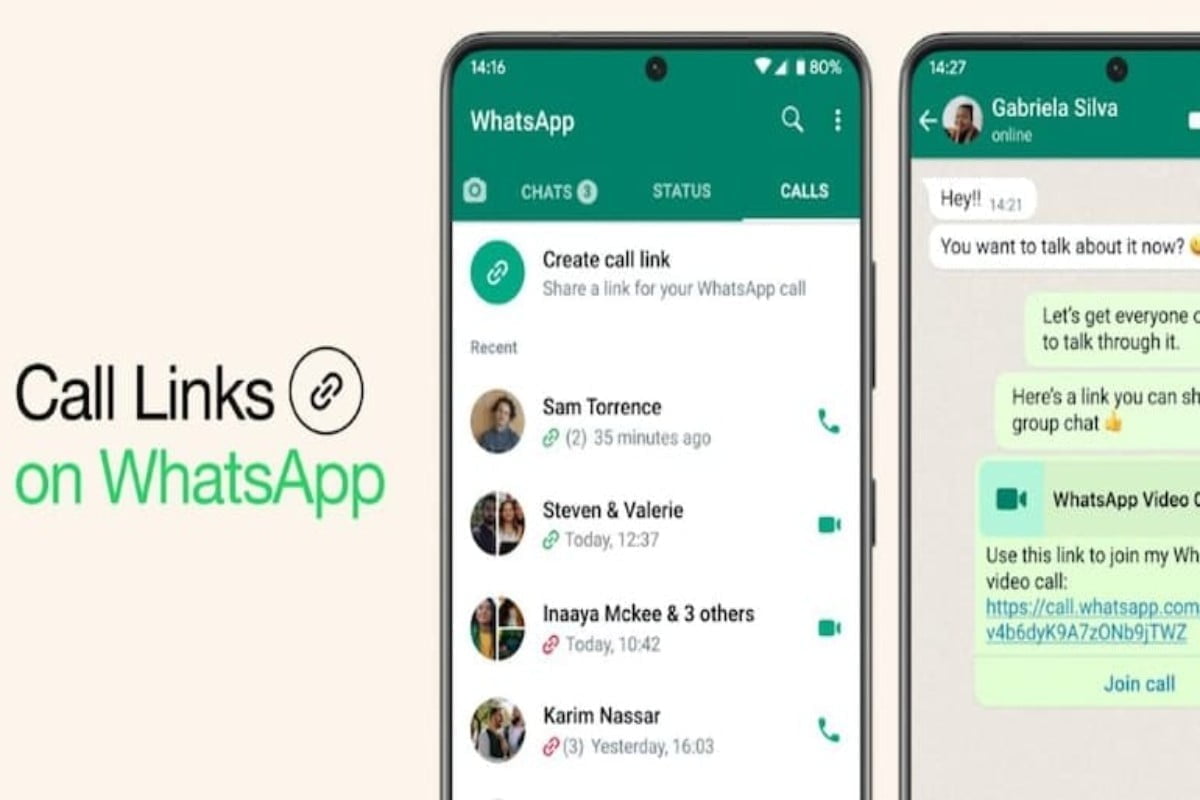
A new function for seamless calling is announced by WhatsApp. For phone calls, the instant messaging platform is introducing the Call Links function. According to WhatsApp, the functionality would make it simpler to initiate and join a call with a single swipe.
With the introduction of the Call Links feature, users may now easily establish a link for an audio or video call and share it with family and friends. The Call Links option is located inside the Calls Tab. To use Call Links, users only need to update their WhatsApp app to the newest version. This week will see the launch of the feature. Mark Zuckerberg, the CEO of Meta, also disclosed a test of secure, encrypted video calling for up to 32 people. For phone calls, a comparable capability is already available. With the addition of the 32-person video calling function, WhatsApp is now obviously competing with Zoom and Microsoft Teams, among other group video calling services.
The Call Links feature is gradually being made available to everyone worldwide. If you still don't have the feature, it will be made available to you soon. To update the WhatsApp app to the most recent version, users can visit their local app stores. Go to the Google Play store if you're an Android user and the App store if you're an iPhone user.
How To Use This Feature
Recently, WhatsApp introduced a few privacy options, including the ability to hide your online status. The feature has been announced and will shortly be available to all users. According to WhatsApp, the ability to hide your online status will be made available to everyone in the upcoming months. Users will be able to choose whether to make their online status private from all contacts or just a few. It will be simple to use the online status concealment feature. To access the feature, users only need to open WhatsApp, navigate to Settings > Account > Privacy, find the "Last seen and online" option at the top of the screen, and tap on it.















