WhatsApp and Google have signed an agreement which will now allow WhatsApp users to store their chat backups on Google Drive storage for free without it being counted towards their paid quota. Notably, before this, users were only granted 15GB of free storage on Google Drive which sometimes used to run out of allowance due to massive media backups from WhatsApp. However, with this agreement between the two parties in effect, users will no longer have to worry about online backup storage issues. Although there is one crucial thing which users should keep in mind- chats which have not been backed up on the Google Drive before the date of November 12, the day where the free quota feature will roll out, will be deleted from WhatsApp backup. These chats also won’t be retrievable.
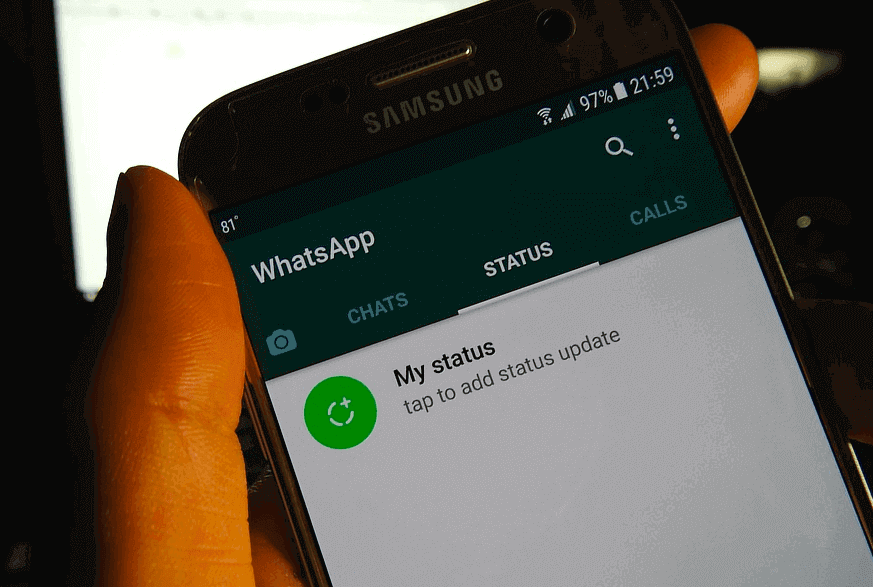
Google WhatsApp Agreement Explained
This agreement would mean that even if users were to back up the 2GB worth of WhatsApp data on their Google Drive, their total storage limit wouldn’t be reduced by 2GB since it won’t be counted against their usual data storage limit, which was the case previously. Instead, these WhatsApp backups will be stored separately with no upper cap whatsoever. Previously, users who had backed up GBs of data had to go through an ordeal to pay and get more storage for Google Drive, because the stored media of WhatsApp used to take up an ample space on their Google Drive, however that won’t be the case from now on.
How to Protect Chats and Data on WhatsApp
Before November 12, 2018, users should make note that WhatsApp will delete chats and backups which have not yet been uploaded on Google Drive. In a usual case scenario, the chat backups and other media remain backed up on the users’ phones in WhatsApp folders, and their photos remain backed up on the Google Photos app (if their backup is turned on). However, in case the users change their phone, or their previous phone is lost, there remains no way through which users might get their chat backups or media back on their new device. To prevent that from happening, WhatsApp introduced the Drive backup which allows the WhatsApp users to get back their chats and media from Drive’s cloud storage. In case you haven’t backed up your chats or media to Google Drive, we recommend that you do so fast.
To back up your chats and media to Google Drive, you will have to open WhatsApp and then tap on the three-dot menu to go to settings. Head over to Chats section and go to Back Up. If you never backed up to Google Drive, you will see it written under the Google Drive section. Select your preferences and your chosen Google Drive account to back up your chats and media on the cloud.















