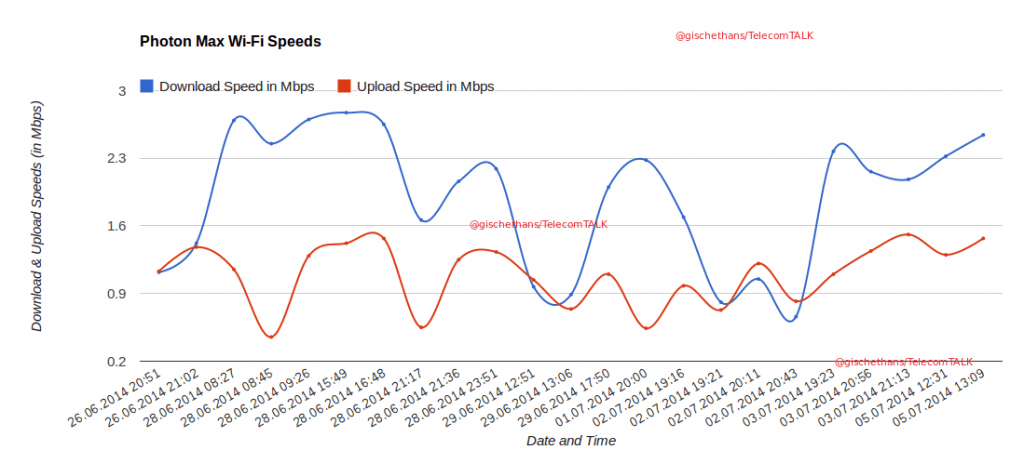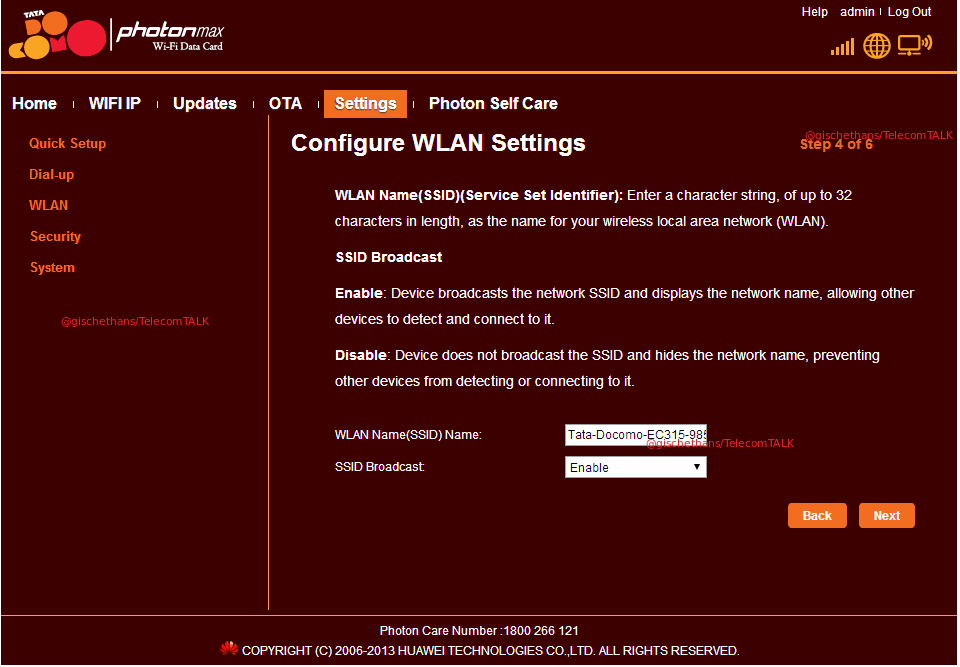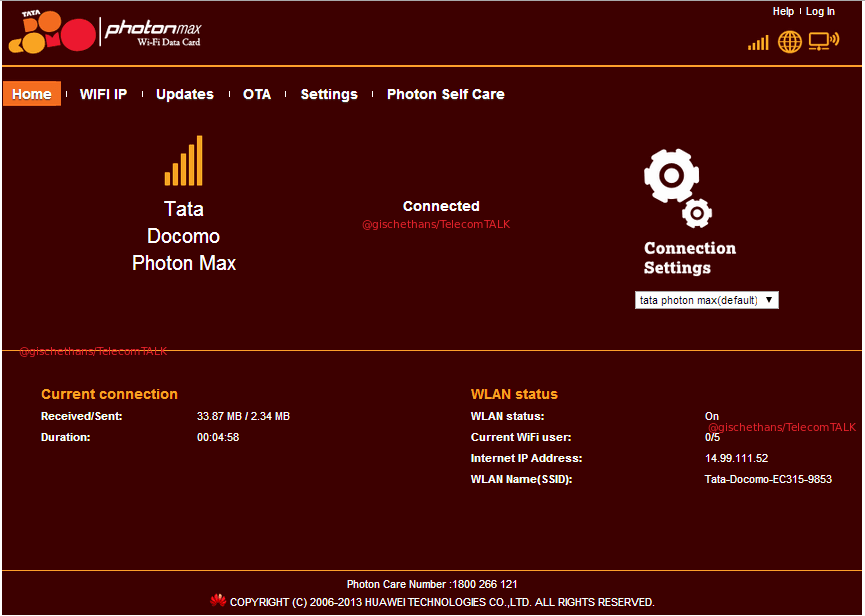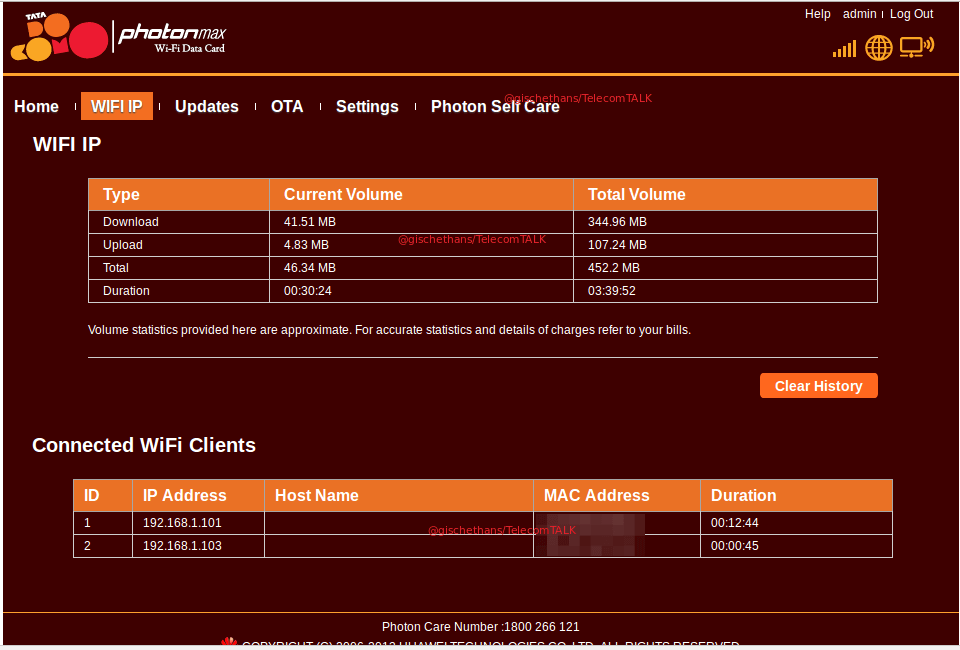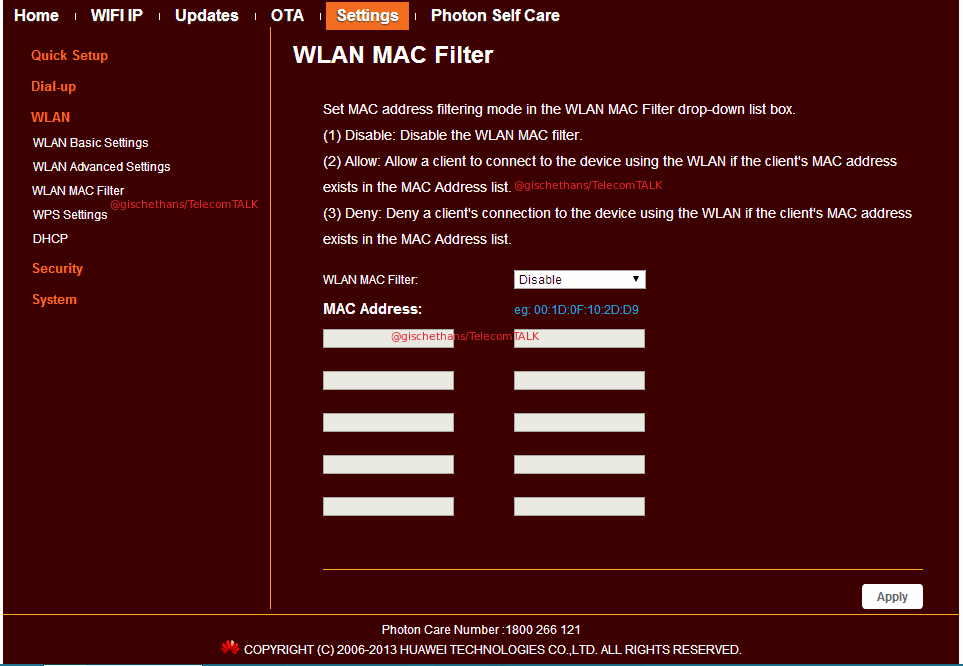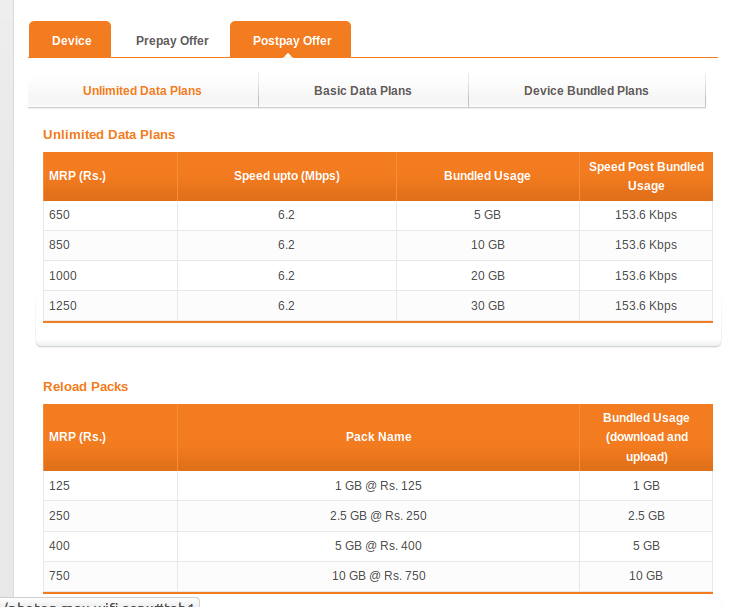Last week we had tweeted about an upcoming review of Tata Docomo's Photon Max Wi-Fi device. We used the device for a period of over one week and are now in a position to publish a comprehensive hands on review. All that the Photon Max Wi-Fi device requires is a USB power outlet - that can be a laptop's USB port as well.
We used the device for a period of over one week and are now in a position to publish a comprehensive hands on review. All that the Photon Max Wi-Fi device requires is a USB power outlet - that can be a laptop's USB port as well.
How did we test?
We used the device on an Ubuntu laptop in Hyderabad. We measured download and upload speeds at different times of the day including peak times. The ease of setup and usage were also assessed.
Speeds
The device works on a dedicated EVDO Rev.B 800 MHz spectrum across India. Tata Docomo states that a dedicated spectrum means no connection drops during calls and superior indoor experience. In terms of speeds we would not say that this is the best! We never got to see speeds above 3 Mbps during our testing. Adding to this, the speeds were consistently low during peak times - evening after 19:00 hrs and during weekends, particularly on Sunday.
Here is an interactive chart that shows download and upload speeds we experienced:
A static chart for those who can't access Google Docs (blocked in many office locations):
Over the entire period we faced automatic disconnection twice which we believe was caused due to peak loads.
Tata Docomo Photon Max Wi-Fi Setup
Setting up the device was very simple, in fact no special procedures like software installation was involved. The device could latch to the network in a matter of seconds and Internet connection established instantly. No dialing or clicking was involved. The device when connected to a laptop works as a normal USB modem and at the same time shows up as Wi-Fi hotspot to other devices. This setting can be disabled in the device setup as indicated below:
The administration console provided is also very intuitive to manage multiple users/devices.
Home Page
Connected Wi-Fi devices
Mac Address Based Filtering
Allow or deny connections based on MAC Address
Verdict
If you want hassle free Internet access for multiple devices while at home and travel you can certainly invest on Tata Docomo Photon Max Wi-Fi device. The plans are also pocket friendly:
Do let us know via comments if you use Photon Max Wi-Fi or any other similar device? How is your experience?
Thanks to TATA Docomo for providing us this opportunity.
Related Article: On the Road with Airtel 3G – Stable Network with Scope for Improvement