After rolling out the Android Oreo Open Beta update to the OnePlus 5T, OnePlus is now rolling out a new Open Beta update to the OnePlus 5. Dubbed as the OxygenOS Open Beta 3 update, it brings the popular Face Unlock mode to the OnePlus 5. To recall, OnePlus introduced the Face Unlock feature with the OnePlus 5T and everyone across the world praised the feature, thanks to its insanely fast unlocking mode.

Right after the OnePlus 5T launch, several OnePlus 5 users demanded to bring the feature to their smartphone. And finally, users on the OxygenOS Open Beta program can enjoy the feature. This feature is currently available only to the Open Beta users as OnePlus will be testing it with the beta users first before making it available in the stable OxygenOS update.
Here's the official changelog of OxygenOS Open Beta 3 update for the OnePlus 5:
- Recorder
Added app shortcut on Launcher. - System
Added Face Unlock;
Optimisations for vibrations;
Fixed connection issue of 5G Wi-Fi;
General bug fixes and improvements;
Updated Android security patch for December.
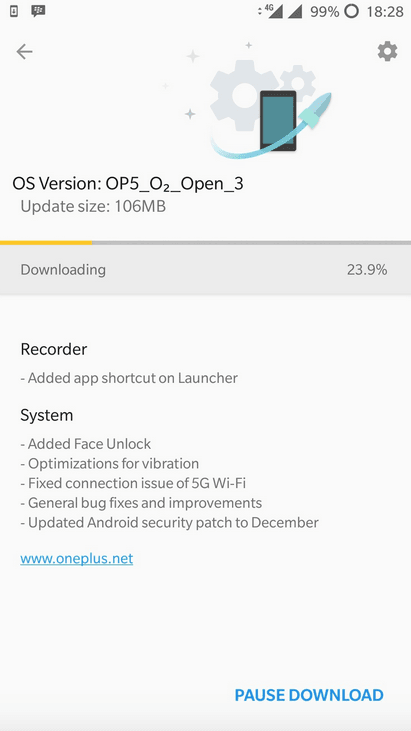
Alongside the Face Unlock feature, the Open Beta 3 update also brings December 2017 security patch fixes and OnePlus fixed various bug fixes in this update. The update is already hitting to OxygenOS Open Beta users as an over-the-air (OTA) update, and it weighs just 106MB.
While announcing the Face Unlock feature availability for the OnePlus 5, Carl Pei, OnePlus' co-founder asked the OnePlus 3 and 3T users to make some noise. Maybe OnePlus will roll out the Face Unlock feature to the OnePlus 3 and 3T users in the feature depending on how many users demand it.
Currently, three OnePlus devices- OnePlus 3, OnePlus 3T, and OnePlus 5 received the stable Android 8.0 Oreo update with OnePlus 5T slated to receive the update in early January 2018. OnePlus is doing a great job in rolling out new features and updating their smartphones to the latest iterations, which is a good thing. If you're a OnePlus 5 user and looking to install the OxygenOS Open Beta 3 update to enjoy the Face Unlock feature, head over to OnePlus Forums to download the required files and installation procedure.















