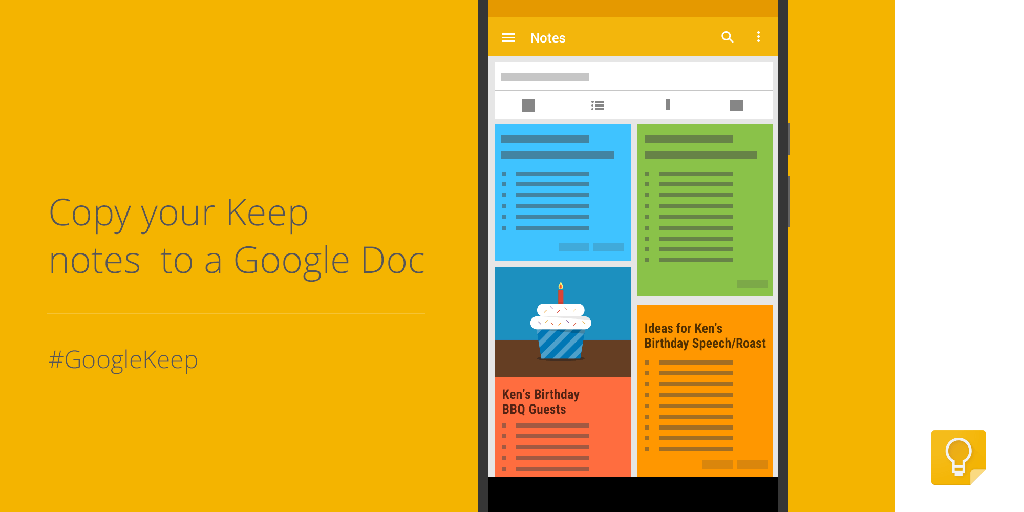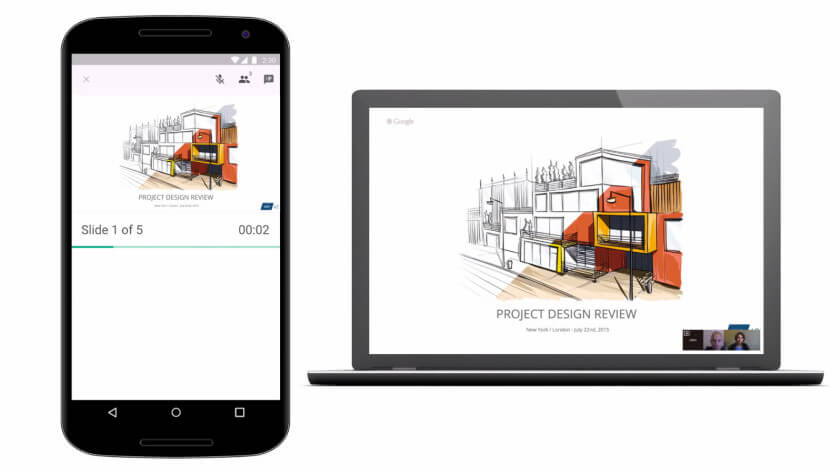Two apps from Google are getting updated today, Google Keep and Google Slides. First up is Google Keep, and you can now export your notes from Google Keep to Google Docs. Prior to this, there wasn't much integration between Google Keep and the company's other apps such as Docs, Slides, and Gmail.
Google will roll out the update today, but don't be surprised if the update hasn't hit your device yet. To share or export notes from Google Keep to Google Docs, you need to long press and select the notes that you want to export, then hit the options button, and then click on 'Copy To Google Doc'. You can open the Google Doc file right away after the export has been completed, and then go on with editing your notes.
This is a nice option, especially when you've noted down some things in Google Keep quickly, but want more editing options going forward. Also, when you use this export feature, your notes from Google Keep will stay intact and no changes will be applied to them when you edit them in Google Docs.
Coming to Google Slides, the app will be updated later today, and you will be able to present Google Slide files through Hangouts. How many times did you make a Hangouts call for work and then wished if there was an option to present your slides to your superior or your client? Well, you can now do it even through your Android smartphone or tablet.
Once you open a Google Slides file, you can see an option to present it. After clicking the button, you will see an option to place a Hangouts call. Meetings that are already listed in your Google Calendar will be visible automatically, so you can start the presentation right away. Before the Hangouts call starts, you can see the names of people that are present in the meeting/call. Handy, isn't it?