Google dropped a bomb yesterday when it unexpectedly announced that Android N was dropping by to your Nexus phones. Google also took the opportunity to announce an Android Beta Program, very similar to what Apple has been doing with iOS and OS X over the last couple of years, using which, you and I will be able to download the latest Preview Builds and help Google gain valuable feedback on issues that you face. The program only supports Nexus devices and one Android One device, therefore only those of you on Nexus 6, 6P, 5X, Nexus 9 or Pixel-C would be able to enjoy the First Preview build.
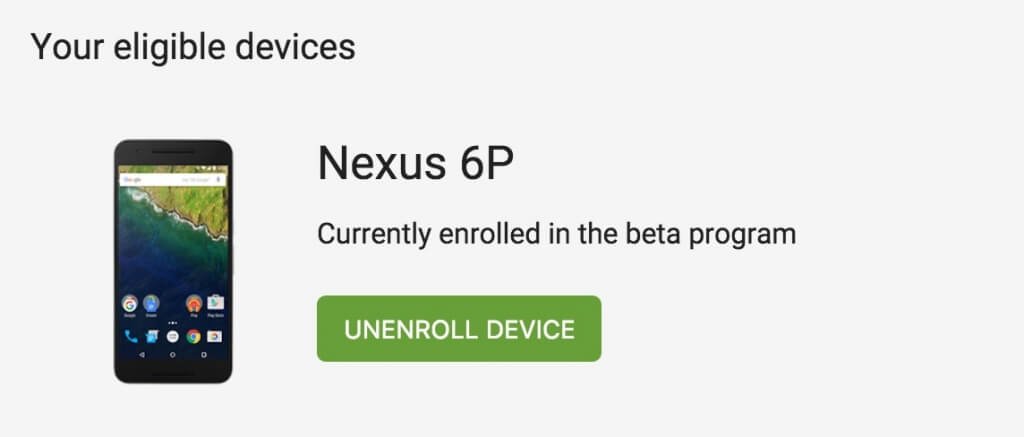
If you do happen to own any of the above devices, then you got to head over to here and enrol your device there. You will receive an OTA update to Android N and if you do not like it, you can go back to the aforementioned link, and simply un-enroll yourself to come out of the program. Google will send an OTA with the last stable release for your phone and you will be back on stable Android. However, we doubt you would want to do that especially as Google has clearly given you the timelines too this time around.
We spent about 2 hours in the early minutes of a hot Mumbai morning playing with the Android N and you would be hard pressed to find that this is only a Preview update. Pretty much every application that we use in our daily chores, worked flawlessly. There was no problem at all, yes the initial lot was a little scratchy but things picked up. The only real concern we saw was that it took the system forever to load widgets for the first time, and few widgets we simply had to delete and bring back, not much of a pain, though. There are a bunch of things are still pretty rough, most of it is documented here.
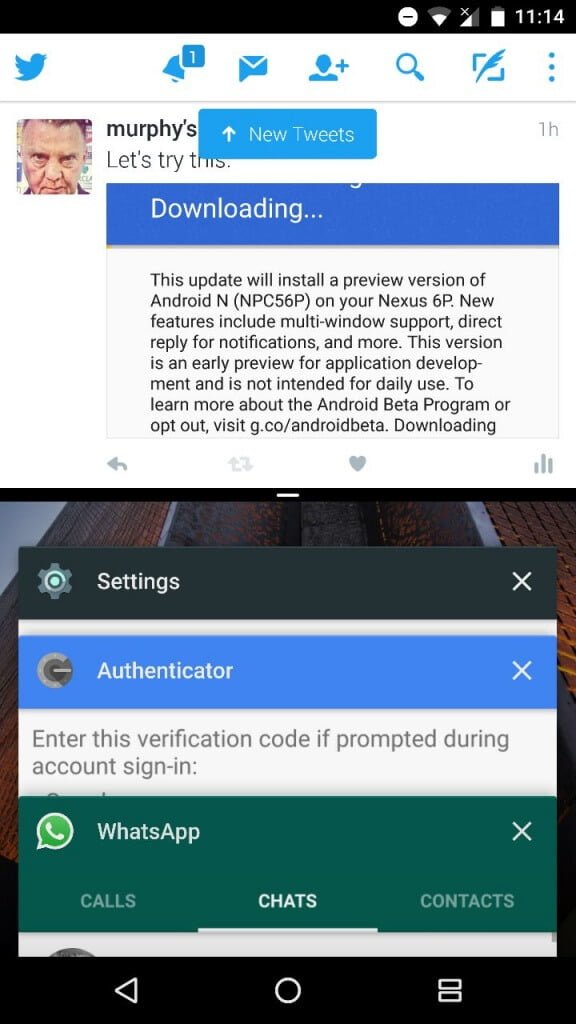
But we are here to talk about the good stuff and why am I sticking to Android N at least for now. For starters, I love the Multi-Window support on the phone. You simply have to press the Multitasking button which opens the apps in the background, long press the app you want to pin to the top of the screen and bang, you have it there, in Multi-Window mode. You can have two apps in the Multi-Window mode and can resize these windows really easily. To unpin, you simply drag either of the windows all the way down or up. The multitasking icon changes very neatly to indicate you are in Multi-Window mode. Not all apps work in the multi-window mode just yet, for example, Flipkart does not work, but the system UI announces that to you. However, with the support finally in, that gigantic screen on your Android phone makes sense and you can have your Twitter feed running on top and play nice Youtube videos below, nights just got that bit better, right?
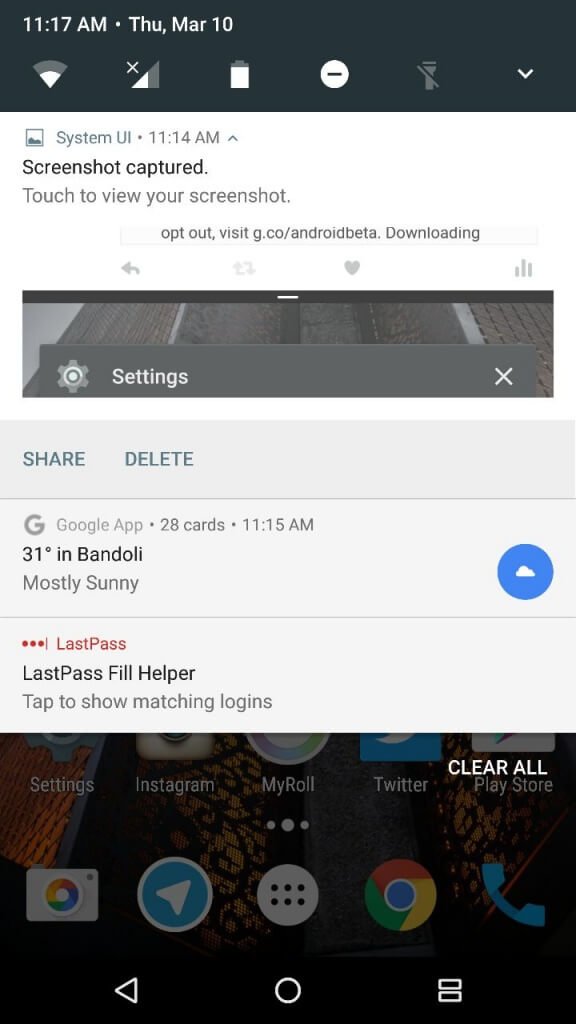
Secondly, I love the new Notification bar. Google has realised that it was wasting too much space on the sides, and the new notification bar takes up the entire display width. As a result, more information is available to read, the cards are more informative and it just looks so much better. The quick settings has been brought in, in the notifications bar, just like several skinned UIs have had in Android. The quick system toggles has a Night Mode in there, so that your backlight can be more yellowish in hue preventing unnecessary strain in the wee hours of the day. Unfortunately, you cannot automatically turn on Night Mode. You can also change the Display size elements, a bit like iOS so you can make the items on the screen smaller or larger depending on your viewing preferences. Oh, and the new set of notifications are also applicable to Active Display as all of them are now left aligned instead of centrally aligned, allowing for more information on your Android device's lock screen.
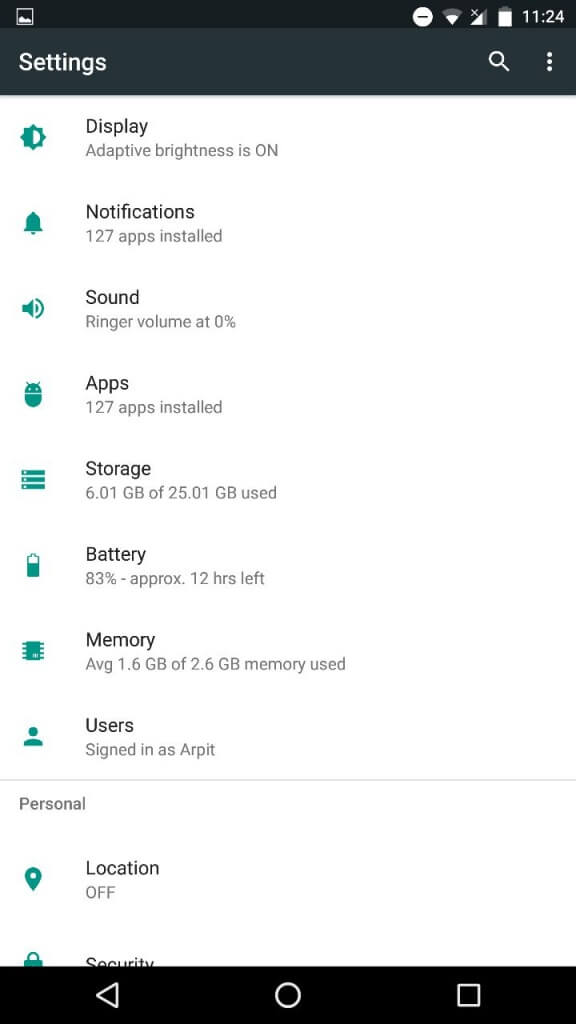
Thirdly, the new Settings app is the kicks. It lags a fair bit, but it does do a good job. You have most of the information upfront, for example, the data you have consumed is right out there, without having to enter the Data Usage Settings to see it. It also gives you upfront, which WiFi are you connected to and whether your Bluetooth is on. All the information like number of apps that have Notifications enabled is right there, which is brilliant. Its a small change but something that would save you plenty of minutes where you had to delve into every setting. Right on the top, you also have notifications in the Settings app if your phone is on DND and have your Data off, really useful as you can trigger them back on right from there. The fact that you can reply to pretty much every notification now, right from the Notifications bar clearly shows that Google wants you to be more productive and we like that.
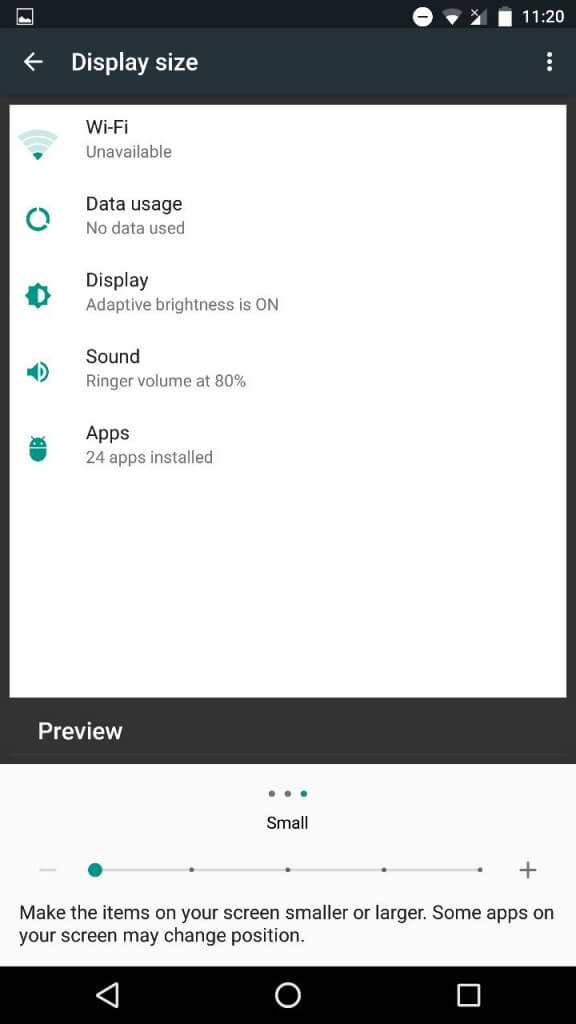 Google is said to have taken Doze to a new level with Android N, which basically kicks the Power Saving on the moment you turn the screen off, unlike previously, where it only came into effect after 30 minutes of stationary placement. We did not notice a lot of improvement in battery life (in fact it was a shade poorer), but considering that this is a Preview Build and battery is pretty much how it was on Marshmallow, it was good. RAM management definitely seems to be a bit better too, as running with all the apps like we normally would, we have about 300 odd MB extra RAM available, a welcome improvement, though we would want to evaluate this longer. Data saver is built in now, and that is really cool too.
Google is said to have taken Doze to a new level with Android N, which basically kicks the Power Saving on the moment you turn the screen off, unlike previously, where it only came into effect after 30 minutes of stationary placement. We did not notice a lot of improvement in battery life (in fact it was a shade poorer), but considering that this is a Preview Build and battery is pretty much how it was on Marshmallow, it was good. RAM management definitely seems to be a bit better too, as running with all the apps like we normally would, we have about 300 odd MB extra RAM available, a welcome improvement, though we would want to evaluate this longer. Data saver is built in now, and that is really cool too.
The font in the Notifications bar seems to be a bit sharper too and Android N definitely seems to be a fairly big deal. There are a ton of other features in there that we were not able to use, the likes of Android for Work, on which we would want to reserve judgement. However, Android N seems really interesting and since we are yet to hit a snag where our daily tasks get hampered, and as a result, we are keeping this on, on till something major breaks.















